本文介绍了如何在ASP.NET Web Application中将Bing搜索作为Web Service来使用,并通过HTTP的SOAP协议在ASP.NET Web Application中调用Bing搜索功能。当然,我们也可以使用XML和JSON来调用Bing搜索服务,稍后会给出一些相关的例子。
本文中我将向大家演示下面这些内容:【示例代码下载】
Bing搜索服务介绍
将Bing搜索功能作为Web Service来使用可以在我们的应用程序中简化许多较为复杂的功能,如创建索引、建立相关逻辑、解决数据存储等问题,本文旨从在你的应用程序中添加Bing Web Service开始。
什么是Web Service,想必大家都已经比较清楚了,它是Web Server上的一个程序组件,能够被客户端应用程序通过HTTP协议在Web上进行调用。有关Web Service的详细介绍,你可以查看MSDN上的文章Using ASP.NET Web Serices.
使用Bing搜索服务你可以在你的程序中集成下列功能:
你可以通过Bing API来调用Bing Service的各种功能。上面提到的这些功能都或多或少地使用到了Bing API SourceTypes。一个SourceType是一个可以通过Bing API进行访问的信息源,有关所有这些SourceTypes的描述可以访问MSDN:About the Bing API。
先决条件
要完成本文中提到的这些功能,你必须具备下面这些条件:
创建Web Application
现在我们开始展示如何创建一个Web Application并使用Bing搜索服务。
首先打开Visual Studio并创建一个普通的Web Application工程。如果你使用的是Visual Studio 2010,建议创建ASP.NET Empty Web Application类型的工程。 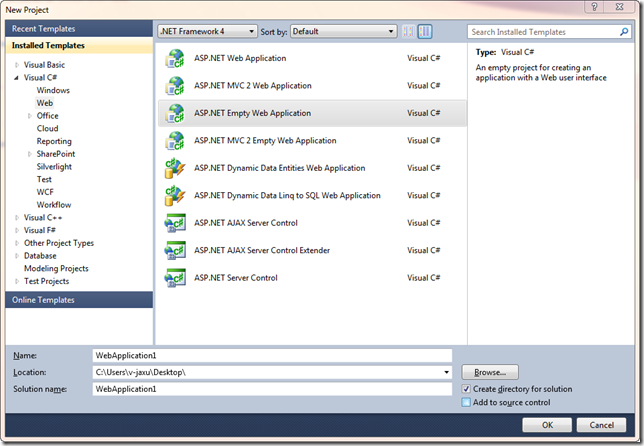 然后我们需要在工程中添加Bing Search Service的Web引用。我们通过Web Service发现程序以获得Web服务的位置和描述信息,在Visual Studio中,Web Service发现程序是一个WSDL(Web Services Description Language)格式的XML文件,用来从Web站点中找到Web服务的描述信息。当我们在工程中添加Web引用时,Visual Studio会生成一个代理类,用来提供Web服务的本地描述,从而允许客户端代码可以直接调用Web Service提供的功能。你可以通过代理类来调用Web Service提供的方法,代理类会负责在客户端应用程序和Web Service之间进行通信。下面是在Visual Studio中添加Web引用到Web Application的步骤:
然后我们需要在工程中添加Bing Search Service的Web引用。我们通过Web Service发现程序以获得Web服务的位置和描述信息,在Visual Studio中,Web Service发现程序是一个WSDL(Web Services Description Language)格式的XML文件,用来从Web站点中找到Web服务的描述信息。当我们在工程中添加Web引用时,Visual Studio会生成一个代理类,用来提供Web服务的本地描述,从而允许客户端代码可以直接调用Web Service提供的功能。你可以通过代理类来调用Web Service提供的方法,代理类会负责在客户端应用程序和Web Service之间进行通信。下面是在Visual Studio中添加Web引用到Web Application的步骤:
打开Solution Explorer,右键点击项目名称,在弹出的上下文菜单中选择Add Web Reference。

在弹出的对话框中输入/uploadfile/201101/20/05195438410.png" title="2010-7-19 14-59-15" /> 如果连接成功,你应该会看到有一个服务“search”被找到,点击Add Rederence按钮添加该Web引用到工程中。
浏览Solution Explorer面板,你会发现多了一个Web Reference文件夹,里面有live search service的API,双击它可以在Object Browser窗口中查看命名空间和对象。
同时,Web.config文件也会被修改,其中包含了soap.asmx服务的引用地址,如:
- <applicationSettings>
- <BingSearchDemo.Properties.Settings>
- <setting name="BingSearchDemo_net_live_search_api_LiveSearchService"
- serializeAs="String">
- <value>http://api.search.live.net:80/soap.asmx</value>
- </setting>
- </BingSearchDemo.Properties.Settings>
- </applicationSettings>
使用Bing ServiceTypes进行搜索
我们可以选择不同的Bing ServiceType进行在线搜索,下面是两种比较简单的应用类型:
Web:从Internet获取信息。
Phonebook:查找特定位置信息。
如何选择ServiceType呢?在BingSearchDemo.net.live.search.api命名空间下可以找到SourceType枚举对象,它下面包含了所有可能的SourceType枚举类型,如Ad、Image、InstantAnswer、MoibleWeb、News、Phonebook、QueryLocation、RelatedSearch、Showtimes、Spell、Translation、Video、Weather、Web、XRank。下面有两个类,分别使用SourceType.Web类型和SourceType.Phonebook类型:
UsingWebCourceType
- using System;
- using System.Collections.Generic;
- using System.Linq;
- using System.Web;
- using System.Xml;
- using BingSearchDemo.net.live.search.api;
- namespace BingSearchDemo
- {
- public class UsingWebSourceType
- {
- // Replace the following string with the AppId you received from the
- // Bing Developer Center.
- const string AppId = "0C6C67B56FCE6E3C401882E9A7BAE196062FF144";
- public static SearchResponse PerformLiveSearch()
- {
- // LiveSearchService implements IDisposable.
- using (LiveSearchService service = new LiveSearchService())
- {
- SearchResponse response = new SearchResponse();
- try
- {
- SearchRequest request = BuildRequest();
- // Send the request; display the response.
- response = service.Search(request);
- }
- catch (System.Web.Services.Protocols.SoapException ex)
- {
- // A SOAP Exception was thrown. Display error details.
- DisplayErrors(ex.Detail);
- }
- catch (System.Net.WebException ex)
- {
- // An exception occurred while accessing the network.
- HttpContext.Current.Response.Write(ex.Message);
- }
- return response;
- }
- }
- public static SearchRequest BuildRequest()
- {
- SearchRequest request = new SearchRequest();
- // Common request fields (required)
- request.AppId = AppId;
- request.Query = "msdn blogs";
- request.Sources = new SourceType { SourceType.Web };
- // Common request fields (optional)
- request.Version = "2.0";
- request.Market = "en-us";
- request.Adult = AdultOption.Moderate;
- request.AdultSpecified = true;
- request.Options = new SearchOption { SearchOption.EnableHighlighting };
- // Web-specific request fields (optional)
- request.Web = new WebRequest();
- request.Web.Count = 10;
- request.Web.CountSpecified = true;
- request.Web.Offset = 0;
- request.Web.OffsetSpecified = true;
- request.Web.Options = new WebSearchOption { WebSearchOption.DisableHostCollapsing, WebSearchOption.DisableQueryAlterations };
- return request;
- }
- static void DisplayErrors(XmlNode errorDetails)
- {
- // Add the default namespace to the namespace manager.
- XmlNamespaceManager nsmgr = new XmlNamespaceManager(errorDetails.OwnerDocument.NameTable);
- nsmgr.AddNamespace("api", "http://schemas.microsoft.com/LiveSearch/2008/03/Search"); XmlNodeList errors = errorDetails.SelectNodes("./api:Errors/api:Error", nsmgr);
- if (errors != null)
- {
- // Iterate over the list of errors and display error details.
- HttpContext.Current.Response.Write("Errors");
- foreach (XmlNode error in errors)
- {
- foreach (XmlNode detail in error.ChildNodes)
- {
- HttpContext.Current.Response.Write(detail.Name + ": " + detail.InnerText);
- }
- }
- }
- }
- }
- }
UsingPhonebookSourceType
- using System;
- using System.Collections.Generic;
- using System.Linq;
- using System.Web;
- using BingSearchDemo.net.live.search.api;
- using System.Xml;
- namespace BingSearchDemo
- {
- public class UsingPhonebookSourceType
- {
- // Replace the following string with the AppId you received from the
- // Bing Developer Center.
- const string AppId = "0C6C67B56FCE6E3C401882E9A7BAE196062FF144";
- public static SearchResponse PerformLiveSearch()
- {
- // LiveSearchService implements IDisposable.
- using (LiveSearchService service = new LiveSearchService())
- {
- SearchResponse response = new SearchResponse();
- try
- {
- SearchRequest request = BuildRequest();
- // Send the request; display the response.
- response = service.Search(request);
- }
- catch (System.Web.Services.Protocols.SoapException ex)
- {
- // A SOAP Exception was thrown. Display error details.
- DisplayErrors(ex.Detail);
- }
- catch (System.Net.WebException ex)
- {
- // An exception occurred while accessing the network.
- HttpContext.Current.Response.Write(ex.Message);
- }
- return response;
- }
- }
- public static SearchRequest BuildRequest()
- {
- SearchRequest request = new SearchRequest();
- // Common request fields (required)
- request.AppId = AppId;
- request.Query = "microsoft offices";
- request.Sources = new SourceType { SourceType.Phonebook };
- // Common request fields (optional)
- request.Version = "2.0";
- request.Market = "en-us";
- request.UILanguage = "en";
- request.Latitude = 47.603450;
- request.LatitudeSpecified = true;
- request.Longitude = -122.329696;
- request.LongitudeSpecified = true;
- request.Radius = 10.0;
- request.RadiusSpecified = true;
- request.Options = new SearchOption { SearchOption.EnableHighlighting };
- // Phonebook-specific request fields (optional)
- request.Phonebook = new PhonebookRequest();
- request.Phonebook.Count = 10;
- request.Phonebook.CountSpecified = true;
- request.Phonebook.Offset = 0;
- request.Phonebook.OffsetSpecified = true;
- request.Phonebook.FileType = "YP";
- request.Phonebook.SortBy = PhonebookSortOption.Distance;
- request.Phonebook.SortBySpecified = true;
- return request;
- }
- static void DisplayErrors(XmlNode errorDetails)
- {
- // Add the default namespace to the namespace manager.
- XmlNamespaceManager nsmgr = new XmlNamespaceManager(errorDetails.OwnerDocument.NameTable); nsmgr.AddNamespace("api", "http://schemas.microsoft.com/LiveSearch/2008/03/Search");
- XmlNodeList errors = errorDetails.SelectNodes("./api:Errors/api:Error", nsmgr);
- if (errors != null)
- {
- // Iterate over the list of errors and display error details.
- Console.WriteLine("Errors:");
- Console.WriteLine();
- foreach (XmlNode error in errors)
- {
- foreach (XmlNode detail in error.ChildNodes)
- {
- Console.WriteLine(detail.Name + ": " + detail.InnerText);
- }
- Console.WriteLine();
- }
- }
- }
- }
- }
代码中使用的AppId需要去Bing Developer Center申请(免费),上面的AppId是我在测试代码的时候申请的,应该可以使用。接下来我们需要在工程中创建两个Web Page来测试这两个类,下面是这两个页面的测试代码(HTML & C#):
WebSourceType.aspx
- <h2>
- Using the Web SourceType Over the SOAP Protocol</h2>
- This example shows how to perform the following tasks:
- <ul>
- <li>Set search request basic parameters by using the <a href="http://msdn.microsoft.com/en-us/library/dd250960.aspx"
- target="_blank">SearchRequest</a> type.</li>
- <li>Set the Web book request by using the <a href="http://msdn.microsoft.com/en-us/library/dd250886.aspx"
- target="_blank">WebRequest</a> type. </li>
- <li>Display the results obtained from the <a href="http://msdn.microsoft.com/en-us/library/dd250843.aspx"
- target="_blank">SearchResponse</a> type. </li>
- </ul>
- <h4>
- See Also
- </h4>
- <span style="background-color: Yellow"><a href="http://msdn.microsoft.com/en-us/library/dd251056.aspx"
- target="_blank">BING API</a></span>
- <br />
- <br />
- <span style="background-color: Yellow">For more information, see <a href="http://blogs.msdn.com/morebits/"
- target="_blank">Technical Notes</a></span>
- <br />
- <br />
- <asp:Table ID="WebResultID" BorderWidth="1" runat="server">
- <asp:TableHeaderRow BackColor="LightGray">
- <asp:TableCell ID="hdrID1" BorderStyle="Inset" />
- </asp:TableHeaderRow>
- </asp:Table>
WebSourceType.aspx.cs
- using System;
- using System.Collections.Generic;
- using System.Linq;
- using System.Web;
- using System.Web.UI;
- using System.Web.UI.WebControls;
- using BingSearchDemo.net.live.search.api;
- namespace BingSearchDemo
- {
- public partial class WebSourceType : System.Web.UI.Page
- {
- protected void Page_Load(object sender, EventArgs e)
- {
- }
- // Get the search results. Display one result per row.
- private void DisplayResults(SearchResponse response)
- {
- int j = 0;
- foreach (WebResult result in response.Web.Results)
- {
- TableRow tRow = new TableRow();
- WebResultID.Rows.Add(tRow);
- TableCell tCell = new TableCell();
- tCell.BorderWidth = Unit.Parse("1");
- if (j % 2 == 0)
- tCell.BackColor = System.Drawing.Color.Blue;
- else
- tCell.BackColor = System.Drawing.Color.Tomato;
- tCell.ForeColor = System.Drawing.Color.Yellow;
- tCell.Font.Bold = true;
- System.Text.StringBuilder builder = new System.Text.StringBuilder();
- builder.AppendLine(result.Title);
- builder.AppendLine(result.Description);
- builder.AppendLine(result.Url);
- builder.Append("Last Crawled: ");
- builder.AppendLine(result.DateTime);
- j++;
- int i = 0;
- foreach (char c in builder.ToString().ToCharArray())
- {
- if (c == '\uE000')
- {
- // If the current character is the begin highlighting
- // character (U+E000), change it to a left square bracket.
- builder[i] = Convert.ToChar('[');
- }
- else if (c == '\uE001')
- {
- // If the current character is the end highlighting
- // character (U+E001), change it to a right square bracket.
- builder[i] = Convert.ToChar(']');
- }
- i++;
- }
- tCell.Text = builder.ToString();
- tRow.Cells.Add(tCell);
- }
- }
- protected override void OnPreRender(EventArgs e)
- {
- base.OnPreRender(e);
- SearchResponse response = UsingWebSourceType.PerformLiveSearch();
- string results = string.Format("Displaying {0} to {1} of {2} results", response.Web.Offset + 1,
- response.Web.Offset + response.Web.Results.Length, response.Web.Total);
- // Add header information to the table.
- hdrID1.Text = "<div style='color:red; font-weight:bold'>Bing API Version: " + response.Version + "</div>" +
- "<div style='color:red; font-weight:bold'>Web results for " + response.Query.SearchTerms + "</div>" +
- "<div style='color:red; font-weight:bold'>" + results + "</div>";
- // Add rows to the table that contain search results.
- DisplayResults(response);
- }
- }
- }
PhonebookSourceType.aspx
- <h2>
- Using the Web SourceType Over the SOAP Protocol</h2>
- This example shows how to perform the following tasks:
- <ul>
- <li>Set search request basic parameters by using the <a href="http://msdn.microsoft.com/en-us/library/dd250960.aspx"
- target="_blank">SearchRequest</a> type.</li>
- <li>Set the Web book request by using the <a href="http://msdn.microsoft.com/en-us/library/dd250886.aspx"
- target="_blank">WebRequest</a> type. </li>
- <li>Display the results obtained from the <a href="http://msdn.microsoft.com/en-us/library/dd250843.aspx"
- target="_blank">SearchResponse</a> type. </li>
- </ul>
- <h4>
- See Also
- </h4>
- <span style="background-color: Yellow"><a href="http://msdn.microsoft.com/en-us/library/dd251056.aspx"
- target="_blank">BING API</a></span>
- <br />
- <br />
- <span style="background-color: Yellow">For more information, see <a href="http://blogs.msdn.com/morebits/"
- target="_blank">Technical Notes</a></span>
- <br />
- <br />
- <asp:Table ID="WebResultID" BorderWidth="1" runat="server">
- <asp:TableHeaderRow BackColor="LightGray">
- <asp:TableCell ID="hdrID1" BorderStyle="Inset" />
- </asp:TableHeaderRow>
- </asp:Table>
PhonebookSourceType.aspx.cs
- using System;
- using System.Collections.Generic;
- using System.Linq;
- using System.Web;
- using System.Web.UI;
- using System.Web.UI.WebControls;
- using BingSearchDemo.net.live.search.api;
- namespace BingSearchDemo
- {
- public partial class PhonebookSourceType : System.Web.UI.Page
- {
- protected void Page_Load(object sender, EventArgs e)
- {
- }
- // Get the search results. Display one result per row.
- private void DisplayResults(SearchResponse response)
- {
- int j = 0;
- foreach (PhonebookResult result in response.Phonebook.Results)
- {
- TableRow tRow = new TableRow();
- WebResultID.Rows.Add(tRow);
- TableCell tCell = new TableCell();
- tCell.BorderWidth = Unit.Parse("1");
- if (j % 2 == 0)
- tCell.BackColor = System.Drawing.Color.Blue;
- else
- tCell.BackColor = System.Drawing.Color.Tomato;
- tCell.ForeColor = System.Drawing.Color.Yellow;
- tCell.Font.Bold = true;
- System.Text.StringBuilder builder = new System.Text.StringBuilder();
- builder.AppendLine(result.Business);
- builder.AppendLine(result.Address);
- builder.Append(result.City);
- builder.Append(", ");
- builder.AppendLine(result.StateOrProvince);
- builder.AppendLine(result.PhoneNumber);
- builder.Append("Average Rating: ");
- builder.AppendLine(result.UserRating.ToString());
- j++;
- int i = 0;
- foreach (char c in builder.ToString().ToCharArray())
- {
- if (c == '\uE000')
- {
- // If the current character is the begin highlighting
- // character (U+E000), change it to a left square bracket.
- builder[i] = Convert.ToChar('[');
- }
- else if (c == '\uE001')
- {
- // If the current character is the end highlighting
- // character (U+E001), change it to a right square bracket.
- builder[i] = Convert.ToChar(']');
- }
- i++;
- }
- tCell.Text = builder.ToString();
- tRow.Cells.Add(tCell);
- }
- }
- protected override void OnPreRender(EventArgs e)
- {
- base.OnPreRender(e);
- SearchResponse response = UsingPhonebookSourceType.PerformLiveSearch();
- string results = string.Format("Displaying {0} to {1} of {2} results", response.Phonebook.Offset + 1,
- response.Phonebook.Offset + response.Phonebook.Results.Length, response.Phonebook.Total);
- // Add header information to the table.
- hdrID1.Text = "<div style='color:red; font-weight:bold'>Bing API Version: " + response.Version + "</div>" +
- "<div style='color:red; font-weight:bold'>Phonebook results for " + response.Query.SearchTerms + "</div>" +
- "<div style='color:red; font-weight:bold'>" + results + "</div>";
- // Add rows to the table that contain search results.
- DisplayResults(response);
- }
- }
- }
下面是在我机器上使用上面两种类型执行查询的结果:


Bing Search Service API的详细介绍和SDK文档可以去Bing Developer Center